AI Dubbing
Maestra’s video dubber offers AI voice cloning and voiceovers with a diverse portfolio of AI speakers. Voices with different dialects and accents further improve your content game, in addition to promoting accessibility.
Upload a video to see Maestra’s subtitle generator in action.
supports media files of any duration, 2GB size limit only during trial.
*No credit card or account required
Upload a video file and choose amongst 125+ languages.
Subtitles will be generated automatically in the target language.
Edit and style the subtitles, then export in the format you prefer.
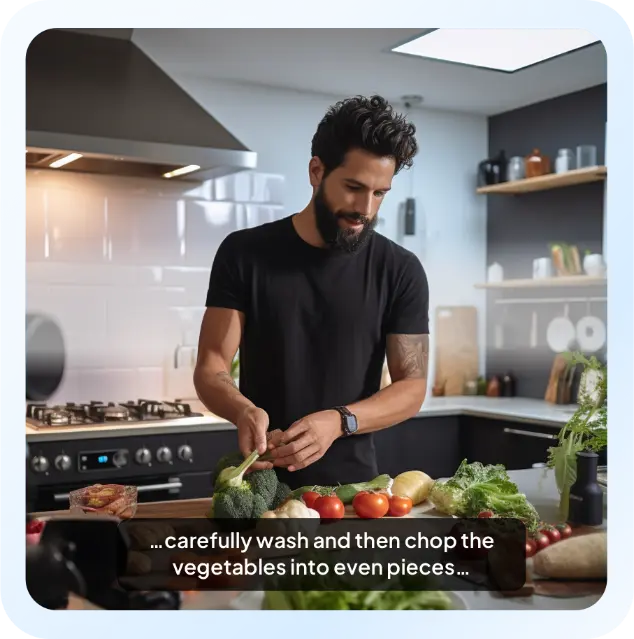
Increase viewership with
a consistently accurate
auto subtitle generator.

Maestra’s free subtitle generator is incredibly simple, yet advanced enough to deliver any requirements professional subtitlers may need.
Users can generate subtitles in 125+ languages and reach a global audience through auto subtitling.

Subtitles allow hearing-impaired and foreign audiences to consume the content.

Content Creators
Auto subtitle your content
in 125+ languages to reach
a global audience.

Easily generate subtitles for your films within minutes.

Generate subtitles in seconds and shape them in any format.

Directly add and edit YouTube subtitles through Maestra.

Clone your using Maestra’s AI voice cloning feature and instantly start speaking in 29 languages!
YouTube integration allows Maestra users to fetch content from their YouTube channel without having to upload files one by one. Maestra serves as a localization station for YouTubers, allowing them add then edit existing subtitles on their YouTube videos, directly from Maestra’s editor.
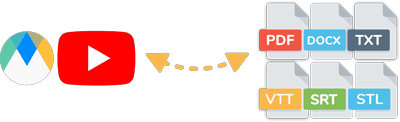

Proofread and edit the text using our friendly and easy to use text editor. Maestra has a very high accuracy rate, but if needed, the subtitles can be adjusted through the text editor.
Maestra’s video dubber offers AI voice cloning and voiceovers with a diverse portfolio of AI speakers. Voices with different dialects and accents further improve your content game, in addition to promoting accessibility.





Create Team-based channels with “View” and “Edit” level permissions for your entire team & company. Collaborate on the subtitles with your colleagues in real-time.
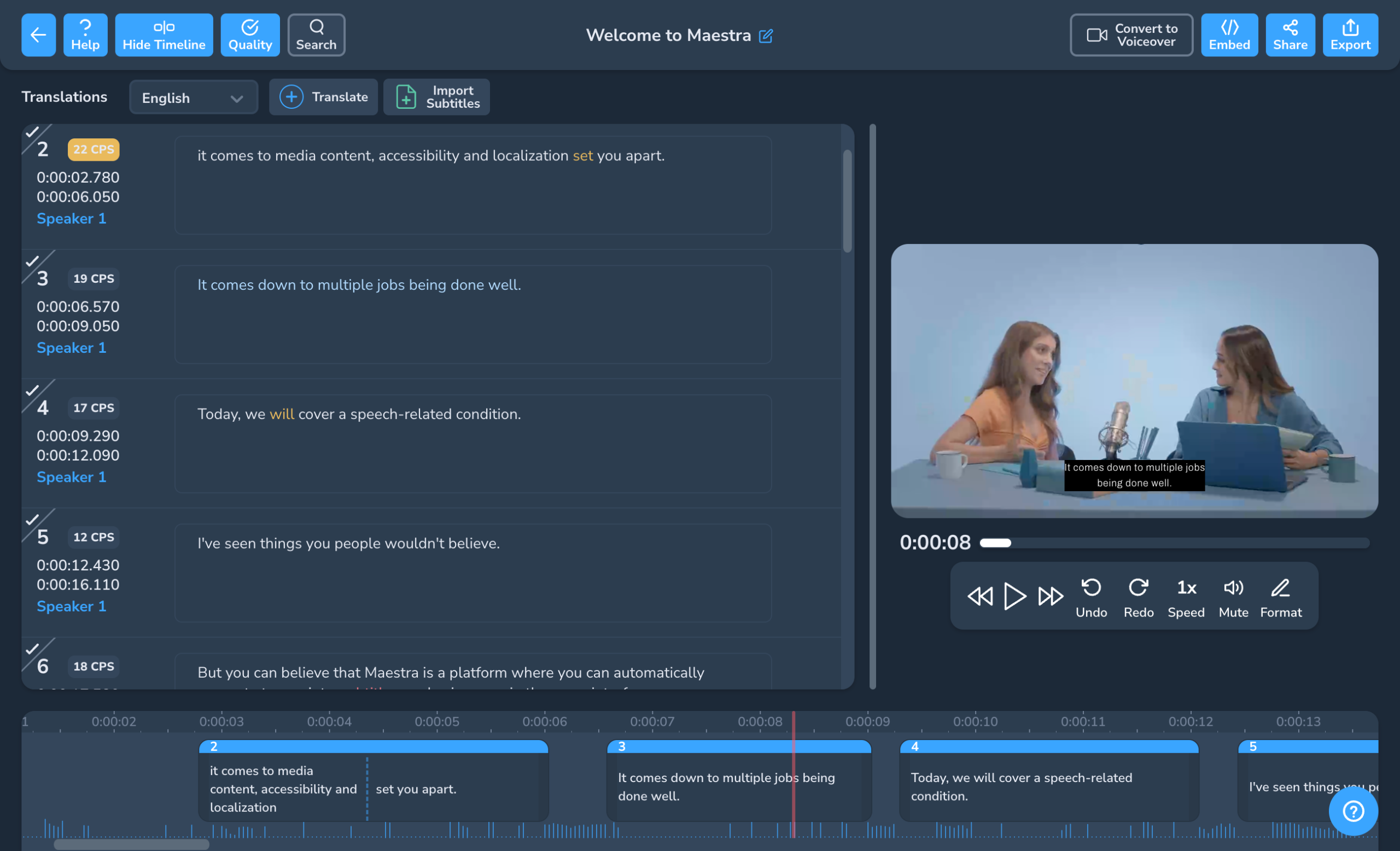
Maestra’s free web captioner generates live captions in 125+ languages. All you need to do is start the live captioning tool and speech will be turned into captions in real time.
Yes, Maestra’s auto subtitle generator allows anyone to generate subtitles for free in 125+ languages, no credit card or account required.
Upload a video to Maestra’s subtitle generator and choose the target language, subtitles will be automatically generated in that language within minutes.
Yes, the subtitle editor provides a variety of styling options for subtitles so that users can find the perfect subtitle look they are looking for, whether it is for professional requirements or personal preference.
AI subtitles are generated by AI transcription and translation technology which ensures impeccable accuracy and speed, and is used by Maestra’s auto subtitle generator. Upload a video and generate subtitles for free!
Maestra uses the best AI technology available to generate subtitles with perfect accuracy. Users can upload videos and automatically generate subtitles in 125+ languages.
Any subtitling formats you may need are supported by Maestra, including the SRT, VTT, SCC, STL, CAP, TXT, XML, and SBV formats.