Easily Transcribe Your Zoom Meetings To Text Automatically!

With Maestra you can easily transcribe your zoom calls in just minutes. Here’s how to do it in 3 easy steps!
1 First, record your zoom call by pressing the “record” button.
2 After you’re finished recording, click “End Meeting” and your zoom audio recording will be automatically saved to your computer.
3 Log in or sign up for Maestra, and click “+ New Transcription” on the home screen.
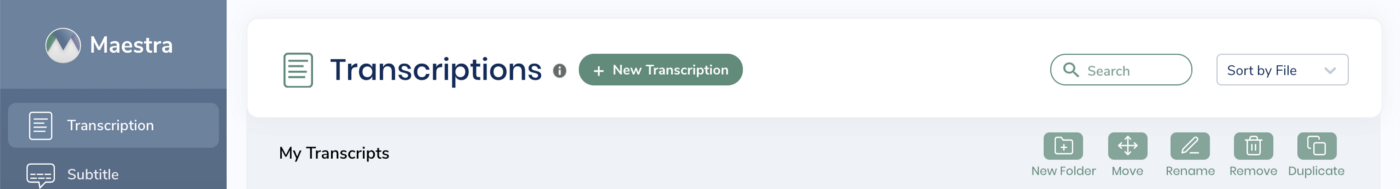
Drag your file into the grey box or press “click here” to upload your file, then “Submit.”
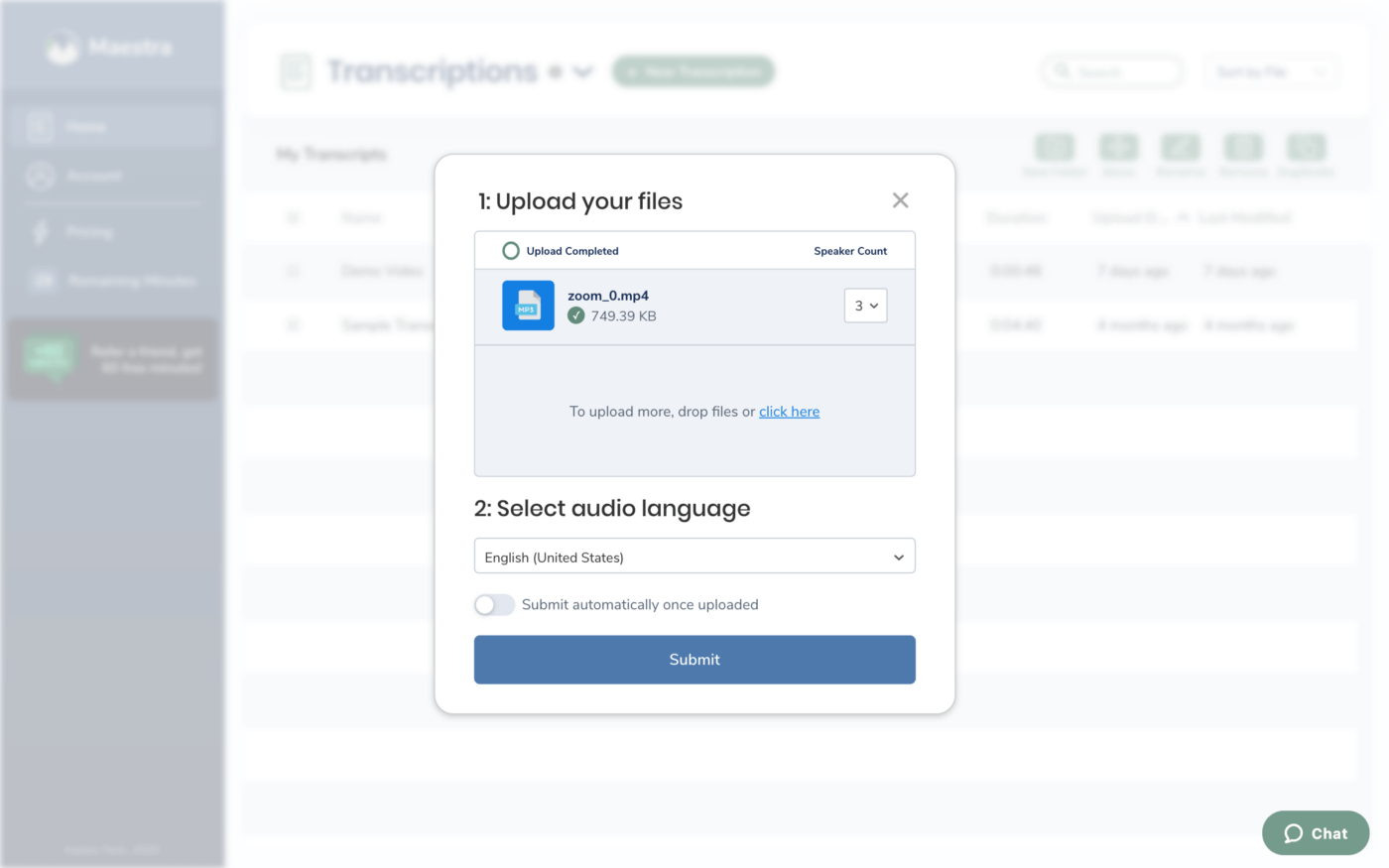
Your file will be automatically transcribed to text. Click on the file to view your automatically generated transcript!
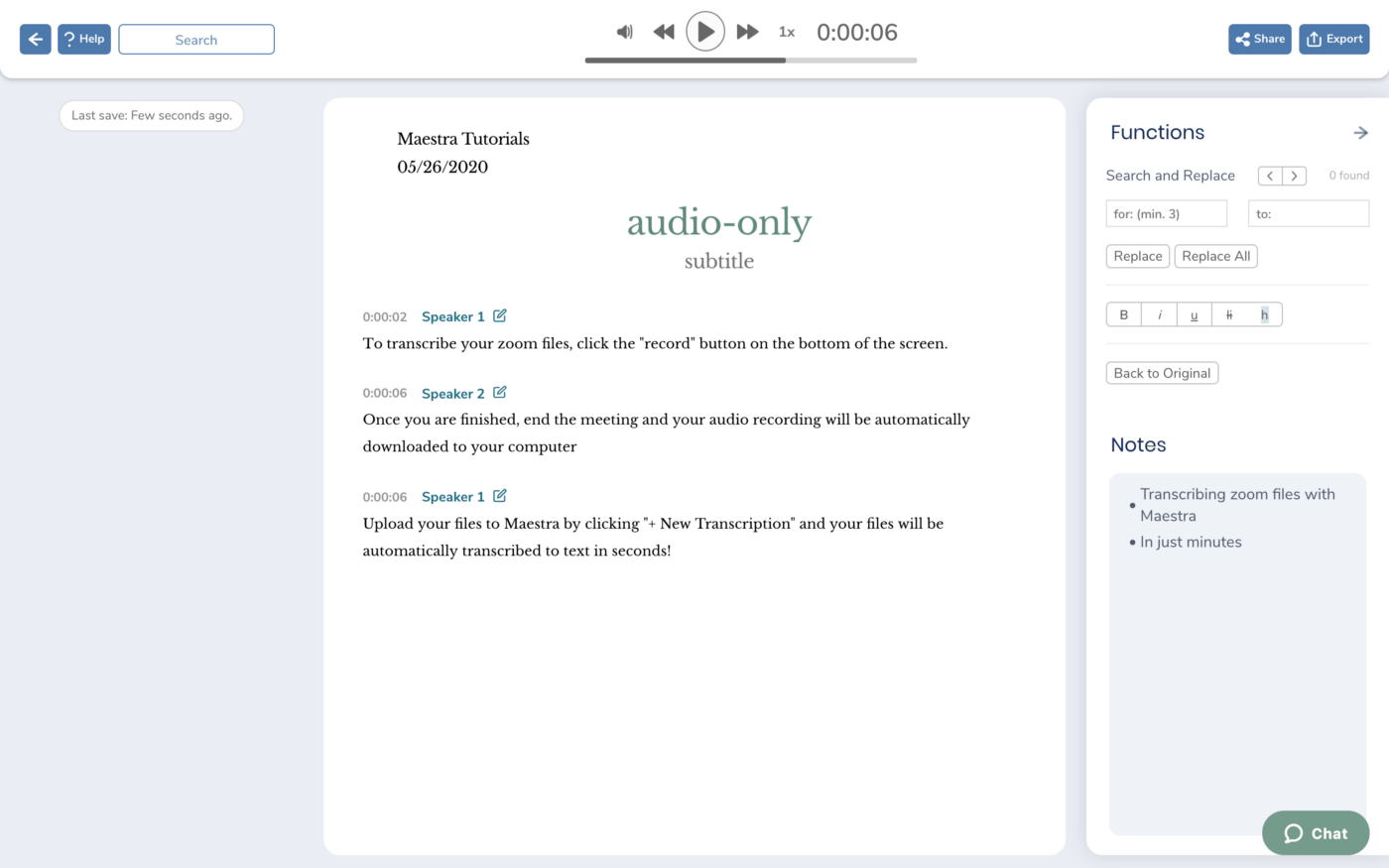
You can export your file in a variety of formats, and share it publicly or privately online.
Thanks for reading, and let us know if you have any questions!


