Getting Started - Account Creation
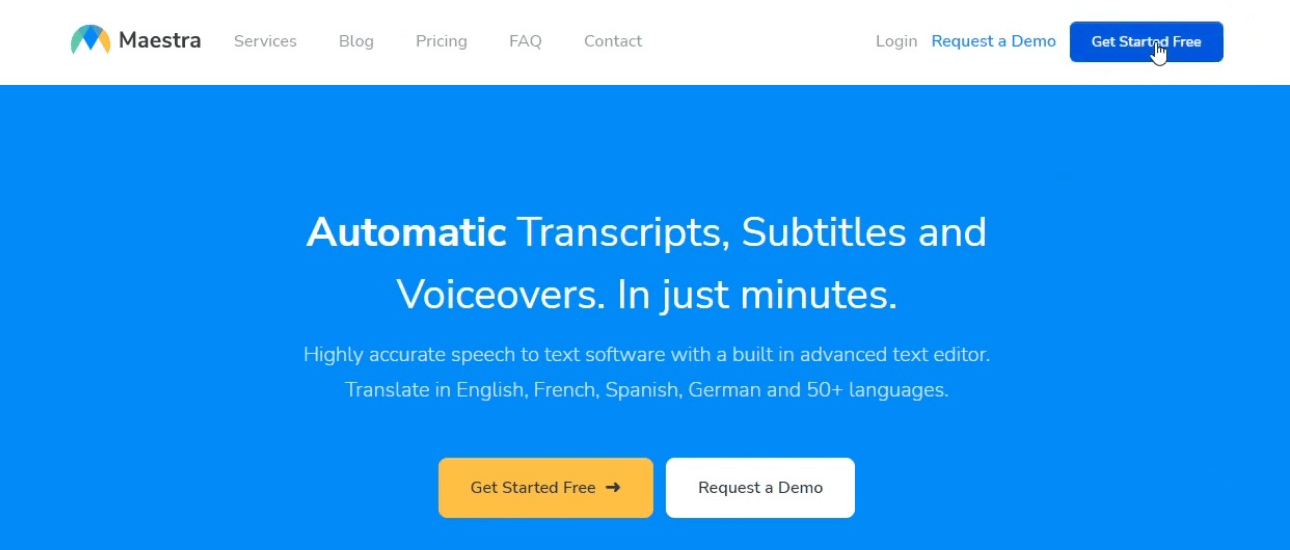
After visiting maestra.ai which is our homepage, on the upper right corner of the screen there is a “Get Started Free” button. Everyone can try our software for free without needing to register an account.
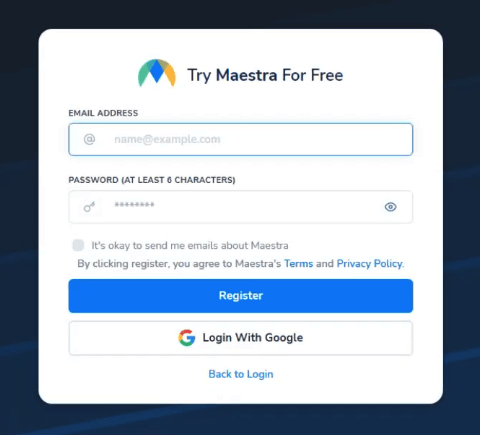
After clicking the “Get Started Free” button, you will be directed to the account creation page. Then, write your e-mail address and password to create a Maestra account. Or, users that have a G-mail address can easily log in to Maestra by clicking the “Login With Google” button below.