Transcribe Japanese Online
Upload Japanese files and transcribe them within seconds.
*No credit card or account required
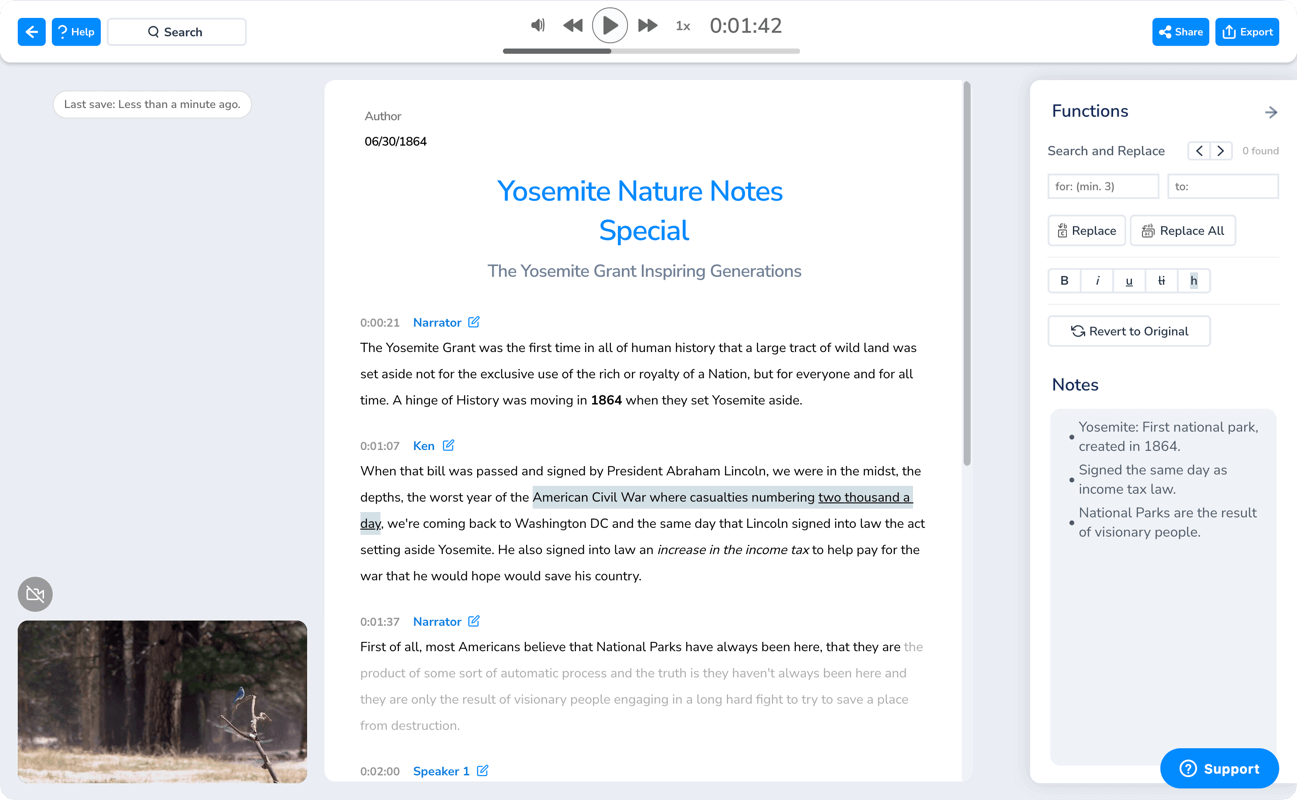
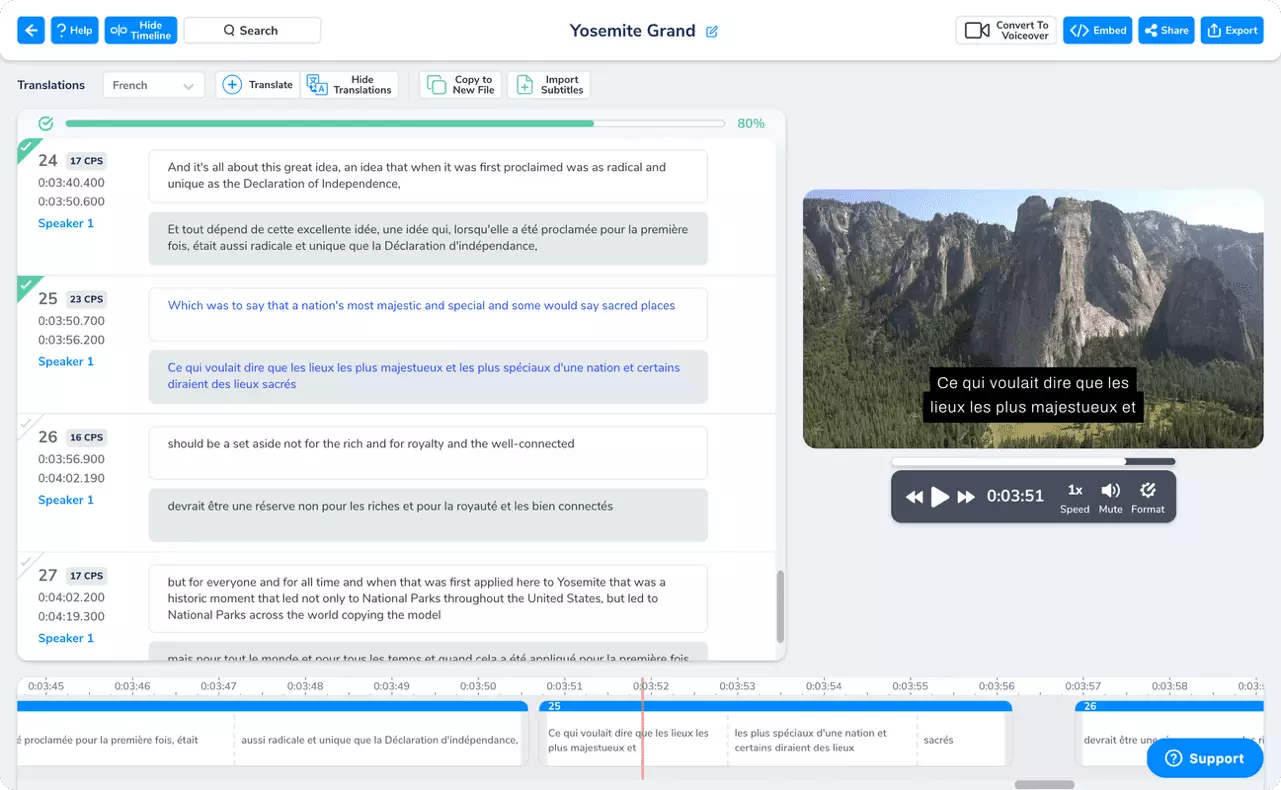
How to Transcribe Japanese Audio to Text
Upload Japanese Audio
Upload the Japanese audio file, select Japanese as the original language and the transcription will automatically begin. Within seconds, you will receive the Japanese transcript.
Edit & Export
Once the transcription is done, you can edit every aspect of the Japanese transcript and export it as a Microsoft Word, PDF, or TXT file.
Frequently Asked Questions
How to transcribe Japanese audio?
Upload an Japanese audio file to Maestra's Japanese transcription tool and transcribe Japanese audio for free. No credit card or account required.
What is the transcription app for Japanese?
Maestra's transcription app is the best for transcribing Japanese audio to text. Just upload the audio files and receive Japanese transcripts with incredible speed and accuracy.
What is the best Japanese transcription site?
Maestra is one of the best transcription tools powered by leading AI technology. You can transcribe Japanese audio to text in record time,
How long does it take to Transcribe Japanese?
Maestra uses state of the art AI technology to provide unmatched speed and accuracy. After you upload the Japanese audio and video files to Maestra, you can receive the Japanese transcript within seconds.
Can I upload Japanese files from other platforms?
You can import your Japanese files from a variety of services, including Google Drive, Dropbox, Instagram, or YouTube links and convert them into text in minutes.